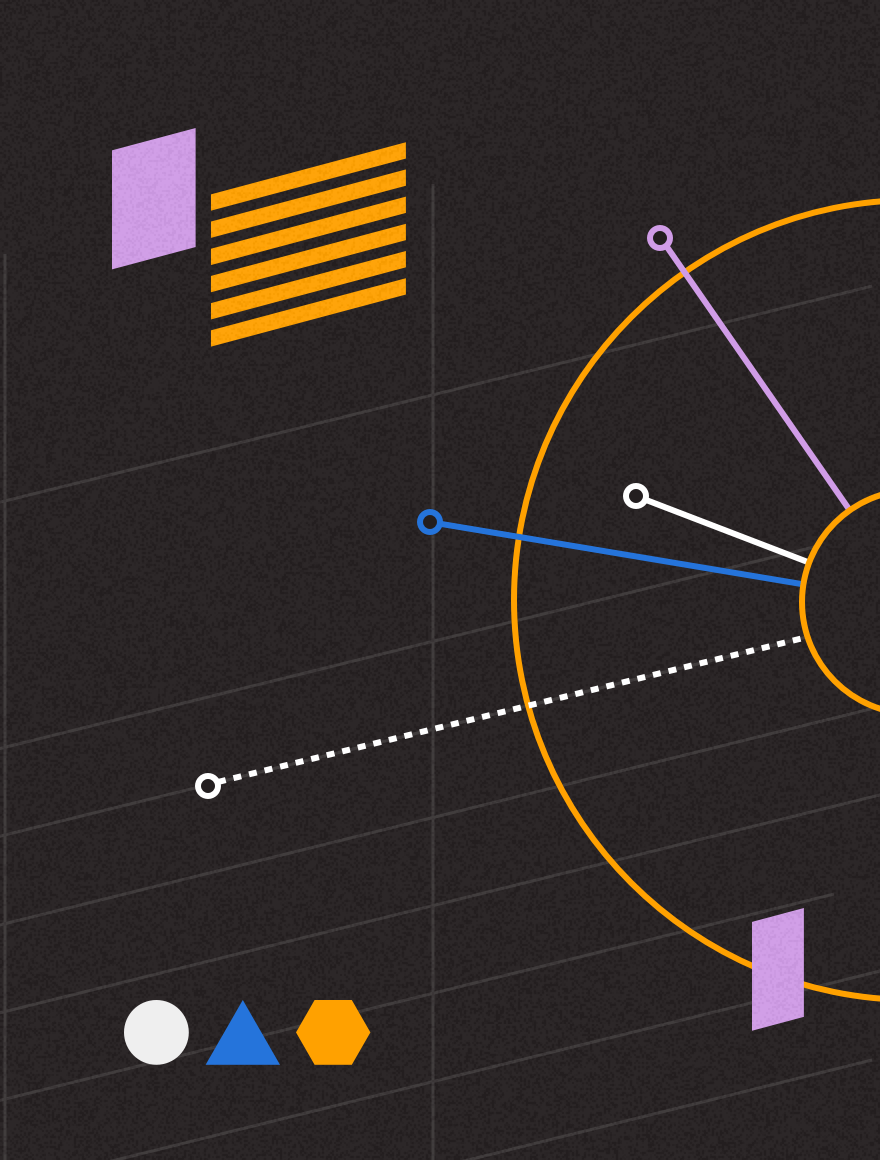We sat down with Corey Duncan, Interactive Creative Director at PostUp, and talked to him about best practices and some of his tips and tricks for designing emails. He provided some insightful email design tips that we think you will want to implement in your next email campaign.
Let’s start with the basics. What are some of the minimum guidelines email marketers should be aware of?
The first thing that comes to mind is the width of your email design. Be cautious of how wide or how narrow your email is. My sweet spot is 600 to 660 pixels wide. I think that width lends itself well to a desktop layout and it also sizes itself very proportionally for mobile devices. There is nothing wrong with going narrower than that. But, the only time to go wider is if you have an advertiser mandating their banner size.
Should designers consider the length of an email in their designs?
Length is not as important as it used to be. Email subscribers have grown used to scrolling to look for the content that is relevant to them. However, if you have a large Gmail audience, length is something you will definitely want to take into consideration. Gmail considers anything with a file size over 102Kb to be too long. Your email may be clipped and not completely displayed. Subscribers can still click to view the remainder of the content. But you do want to take into consideration the subscriber experience when designing your emails.
Are the sizes of images in emails important?
Image size doesn’t matter as much as it used to because responsive design will allow images to scale on mobile devices. However, you want to try to minimize the file size of an image as much as possible due to download time. When images take too long to download it can give the impression to your subscriber that your email may be broken. You do not want a subscriber clicking away from your email while they impatiently wait for images to download.
How has mobile shaped the way you now design emails as opposed to several years ago?
Mobile email definitely gives you a wider range of options. You can do some really cool things such as videos, live social media feeds and web fonts. But these things can also be challenging as well. For example, virtually all mobile devices allow web font functionality. However, if a subscriber opens a web font enabled email on a desktop that does not have that web font, the web font is not going to render correctly. If the email is coded correctly, it will have a backup desktop enabled font. Typically this is something common like Arial or Helvetica to ensure your desktop readers are able to view the font. But, if you do not designate a backup font, most email clients will default to something like Arial or Times New Roman. So, make sure to talk to your HTML coder to select your backup font.
Is the idea of “above the fold” still important?
Mobile devices have somewhat killed the notion that your best content needs to be above the fold. As I mentioned before, most subscribers are comfortable with the idea of scrolling to get to the information that matters to them. I am not saying to completely ignore it, but don’t feel that it has to be your number one priority. You still want to get your most important calls-to-action at the top and to the left of your email, but feel free to test calls-to-action below the fold as well.
Are there any common mistakes that you see email designers make?
Yes. I have seen beautifully designed emails that capture the subscriber’s attention, but make it impossible to interact with. The calls-to-action are too small or too crowded and they are impossible to click on. As a designer, you really need to pay particular attention to the design of your calls-to-action. Start by paying attention to the size of the calls-to-action. My recommendation is 42 to 44 pixels wide. That seems to be a good “finger size”. Also, make sure to pay attention to the spacing in between your calls-to-action and the surrounding text or images. You want to make sure the subscriber can easily select the call-to-action without inadvertently clicking on anything else.
Do you have any final email design tips or best practices to share with our PostUp customers?
- Don’t forget the basics. With so many security and privacy issues, it is more critical than ever to make sure your emails are as branded and as reputable as possible. Ensure your emails are integrated with the look and feel of your website to give visible confirmation to your subscribers that you are who you say you are.
- Once you design and code any new template, make sure you test it with Return Path rendering tools. This is absolutely imperative. Use the tools that PostUp is providing you to ensure the best subscriber experience possible.
- Don’t forget to leverage pre-header text and view-in-browser links to help your subscribers in all ways possible to read and understand your message.
Any other questions about email design? Please reach out to your account executive or email us.