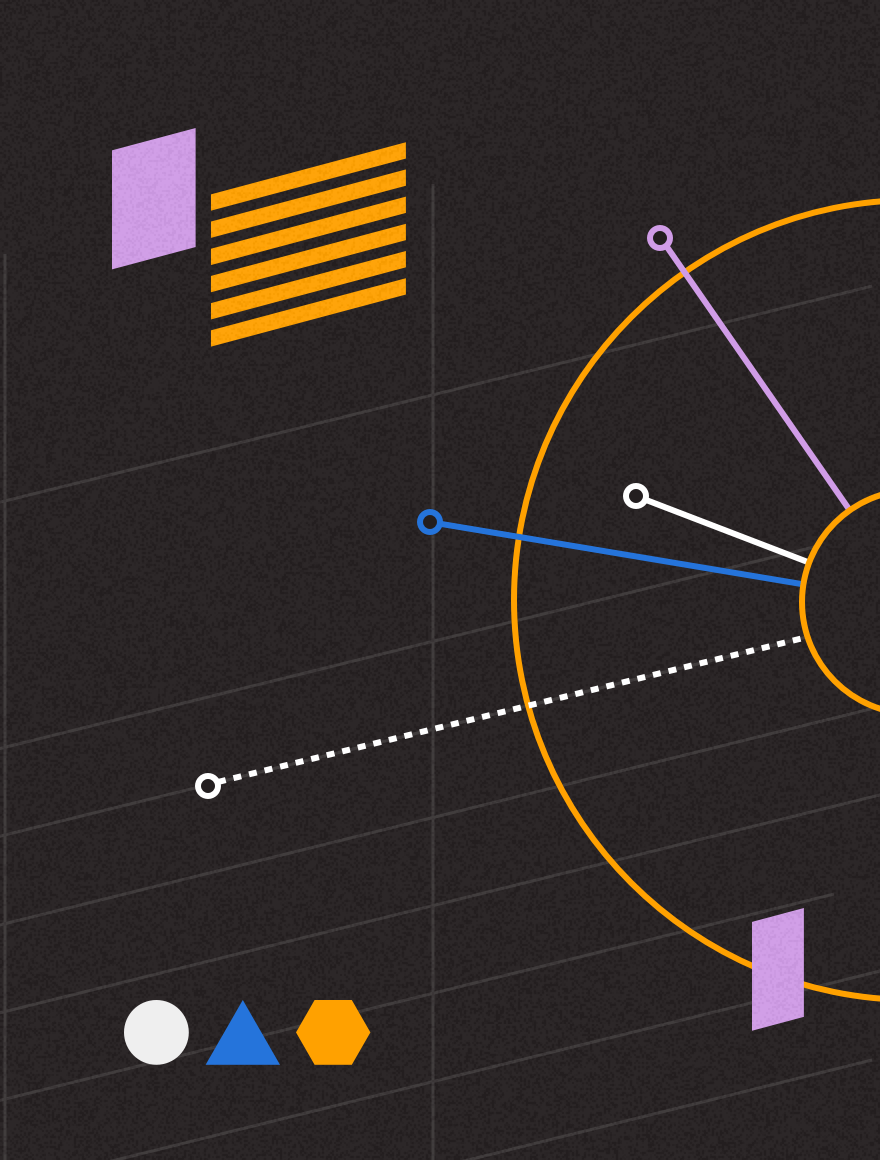Email connects you with your audience, but are your emails actually connecting with your audience? More specifically, are your emails getting delivered to your audience’s inboxes?
It may be possible that you have a deliverability problem without knowing it. Sometimes, this comes down to confusion between deliverability and inbox placement.
Your deliverability rate tells you that your email arrived at a destination, but it doesn’t say what that destination was. You may see a 99% deliverability rate, but if those newsletters weren’t delivered to the inbox, it’s like they were never delivered at all.
Meanwhile, your inbox placement rate tells you what percentage of your emails actually got to the inbox. Readers aren’t likely to dig through spam to read your newsletters, so to really reach your audience, inbox placement is what counts.
Mailbox providers (like Gmail, Yahoo, etc.) decide whether to place email in the inbox or spam based on sender reputation, whether recipients engage with your content, and other factors. If your newsletters are going to spam, here are ten tips to get more email to the inbox.
1) Evaluate your email signup process.
Engagement plays a big role in inbox placement. When subscribers engage with your email, mailbox providers take that as a sign that your email belongs in the inbox. Earning better engagement can start at the point of signup.
Set expectations for new subscribers on your email capture form. When new signups know what they’re signing up for, they’re more likely to open it—and keep opening it.
2) Send a welcome email immediately after registration.
Welcome emails typically earn high open rates, and getting that open right away signals to mailbox providers that you’re a legitimate sender. Sending an automated welcome email also reminds subscribers that they signed up for your mail in the first place. If new subscribers don’t receive their first email until a week later, they may mistake your email as spam. Worse, if they report it as spam, your sender reputation may take a hit.
3) Ensure your email’s opt-out links are easy to find.
Another way to reduce spam complaints? Check your unsubscribe links. Hiding these links won’t help your unsubscribe rates. In fact, if these links are hard-to-find, dissatisfied subscribers may give up on their way to unsubscribing and just report you as spam.
Most people scroll straight to the bottom to find these links, so make sure it’s waiting there when exiting subscribers need it. Additionally, if you preemptively opt subscribers into additional newsletters, be sure to include an especially clear unsubscribe link at the beginning of the email so uninterested subscribers can opt out right away.
4) Implement a preference center.
Linking to your preference center allows subscribers to manage the email they receive before they opt out entirely. With a preference center, you can direct subscribers towards a cadence they’re more comfortable with or a more relevant content type. Increasing the relevance of the email content you send can keep subscribers engaged with your email, which can help you get more of that email in the inbox.
5) Use behavioral data to send more targeted content.
Instead of relying on subscribers to tell you what kind of content they want, you can listen to your data and deliver content accordingly.
If a subscriber has repeatedly engaged with a particular type of content, they probably wouldn’t mind receiving similar content in the future. With PostUp, you can enrich your email audience with individual content consumption data to send users content from relevant categories.
6) Change up what you send to disengaged subscribers.
Disengaged subscribers can bring down your engagement and, in turn, your inbox placement. Some senders address this by quickly removing disengaged audiences from their email lists, but instead of cutting them off completely, you can first try changing what you send.
It’s possible that what once resonated with parts of your email audience may no longer be relevant to them. If you have additional newsletters, try sending them a different newsletter. Seeing something different in their inbox may jar them into opening. Perhaps daily recipients fatigued by your sending frequency; try opting them down into a weekly or even monthly cadence.
7) Implement an email re-engagement program.
While you’re rethinking the content you send, consider thinking more broadly about re-engagement. Rather than blasting all of your disengaged subscribers with a single campaign, you can implement an automated re-engagement program that catches subscribers before their engagement lapses completely.
For instance, you may try decreasing the cadence of the email they receive after, say, a month or two of inactivity. If subscribers still don’t engage, you can deploy additional tactics, such as changing the type of content they receive, after a subsequent period of time before sending them a “final” email. If they reach the end of your program and still haven’t re-engaged, you can remove them from your list without sacrificing any potential future engagement.
8) Look at your non-deliverability metrics too.
Should your deliverability performance decline, don’t forget about your other metrics. They might be able to provide a bit more insight into the root of your deliverability problems. For instance, if your open rates are low, it may point to problems with your content. Alternately, higher open rates alongside low inbox placement rates may indicate more technical deliverability issues.
9) Check for deliverability issues at specific mailbox providers.
When you have lower-than-expected deliverability or inbox placement rates, try breaking down the numbers further. It’s possible that it may be a single mailbox provider blocking your email.
If that particular provider makes up a small portion of your list, it may not impact your inbox placement too bad. However, when inbox issues occur at a mailbox provider used by a majority of your subscribers, you’ll need to take action fast to prevent problems from wreaking havoc on your program. If you need help, ESPs like PostUp provide deliverability consultants who have plenty of experience tackling even the toughest deliverability dilemmas.
10) If it fits your email program, consider a dedicated IP.
When you send email from a shared IP address, you share the reputation of everyone who sends from that IP. That reputation plays a role in whether your email gets inboxed, which means that low-quality senders could potentially drag down your inbox placement.
If you have a high-volume email program, a dedicated IP address provides complete control of your sending reputation. Plus, with a dedicated IP, you can quickly isolate and address deliverability issues when they do arise.
For more help getting to the inbox, check out PostUp’s deliverability solution guide.